Streamline Your DevOps with Intelligent Observability
Experience our powerful solution, trusted by top rank companies Worldwide. Book a demo to see how it enhances productivity, streamlines workflows, and minimizes downtime. Join successful organizations and elevate your business with our advanced platform.

SESSIONS
With Obsly, session monitoring provides developers with valuable insights into user behavior.
By tracking user activity, developers can gain a deeper understanding of how their apps and websites are being used, identify common workflows, and uncover opportunities to optimize the user experience. Session data also helps identify potential security issues, such as suspicious login attempts or unauthorized access.
Additionally, session data is a powerful tool for troubleshooting. It provides detailed information about user behavior leading up to an error or bug, enabling developers to replicate issues, pinpoint root causes, and resolve problems faster.
ALERTS
By setting up alerts for specific metrics or events, developers can monitor apps and websites in real-time, receiving notifications when something goes wrong to respond quickly and minimize downtime.
Alerts can also track system performance and ensure that apps and websites meet key performance indicators (KPIs). For instance, developers can configure alerts to notify them when response times exceed a set threshold or when server utilization reaches critical levels. By keeping an eye on these metrics, teams can identify optimization opportunities and ensure their platforms deliver a seamless, high-quality experience to users.
TRASH
The trash can be a lifesaver for developers. Accidents happen, and it's all too easy to accidentally delete a critical piece of data or configuration. By providing a mechanism for recovering deleted items, the trash feature can help developers avoid costly mistakes and reduce downtime.
In addition, the trash feature can be used to enable experimentation and testing. Developers can try out new configurations or changes and, if they don't work out, easily roll back to a previous version without losing any data.
In addition, the trash feature can be used to enable experimentation and testing. Developers can try out new configurations or changes and, if they don't work out, easily roll back to a previous version without losing any data.
REPORTS
Reports are a powerful tool for developers, as they can provide valuable insights into system performance, user behavior, and other key metrics. By analyzing this data, developers can identify trends, spot issues, and gain a deeper understanding of how their application is performing.
Reports can also be used to measure progress against KPIs and identify opportunities for optimization. For example, developers can use reports to track changes in user engagement or conversion rates over time, and identify factors that may be impacting these metrics.
Reports can also be used to measure progress against KPIs and identify opportunities for optimization. For example, developers can use reports to track changes in user engagement or conversion rates over time, and identify factors that may be impacting these metrics.
DASHBOARDS
Dashboards provide a real-time view of system metrics and data. For developers, dashboards can help them quickly identify issues, troubleshoot problems, and optimize system performance.
Dashboards can be customized to display data that are most relevant to developers, such as server utilization, response times, or error rates. By monitoring these metrics in real time, developers can identify potential issues before they impact users and take proactive steps to resolve them.
It can be used to share information with other members of the development team or stakeholders within the organization. By providing a clear and concise view of system performance, dashboards can help align teams around common goals and facilitate collaboration.
Dashboards can be customized to display data that are most relevant to developers, such as server utilization, response times, or error rates. By monitoring these metrics in real time, developers can identify potential issues before they impact users and take proactive steps to resolve them.
It can be used to share information with other members of the development team or stakeholders within the organization. By providing a clear and concise view of system performance, dashboards can help align teams around common goals and facilitate collaboration.
Observability platform to monitor user activity in apps and websites
Session Monitoring: Track user sessions to understand behavior and identify improvements.
Event Tagging: Label specific actions to measure engagement and analyze performance.
Crash Tracing: Identify and fix crashes to improve stability and reliability.
Remote Configuration: Adjust settings in real-time without redeploying apps or websites.
Dynamic Content: Deliver personalized experiences by adapting content for each user.
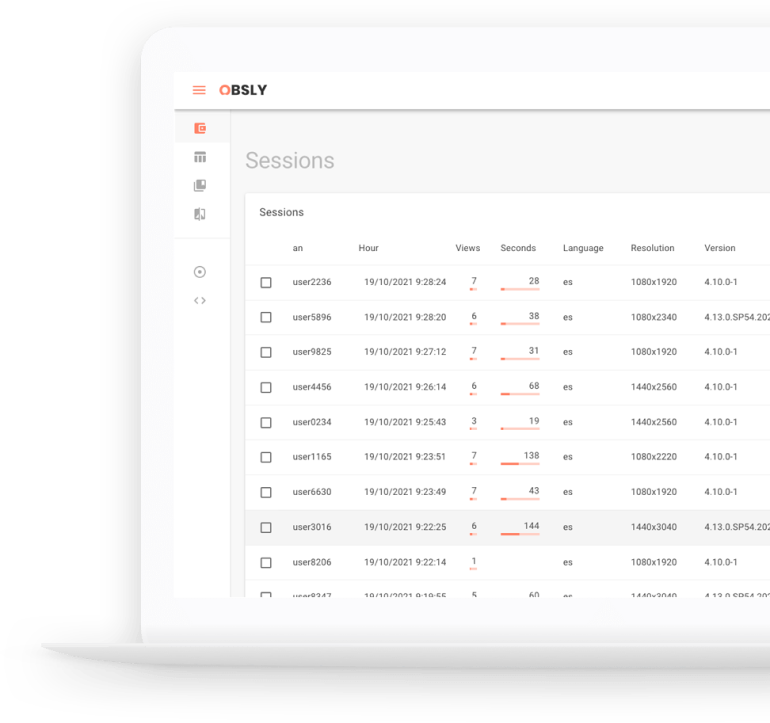
Book a Demo
Ready to revolutionize your team's collaboration and efficiency? Book a demo of Obsly today and discover how our cutting-edge platform can transform the way you work.
